
 | 12-STEP MEETINGS AND OPEN FELLOWSHIP CHAT |
|
Get Started Change Password Forget Password? FAQ How to Log On How Meetings Work Chair a Meeting Closed Meeting? Chat Meeting Schedules A.A. Meetings Al-Anon Meetings ACOA Meetings Combined Meetings NA / CA Meetings Today's Meetings Sunday Monday Tuesday Wednesday Thursday Friday Saturday Complete Schedule Extras Alcoholism Info Recovery Books Bulletin Board Cybriety Medallions Global Clocks User Agreement Privacy Policy Contact Us 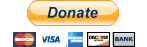 |
Tips for Chat Meetings
There is no real protocol for "informal" chat gatherings in our open chat rooms, but in our meeting rooms, we try to keep it as much like a face-to-face meeting as possible. Just as in a face-to-face meeting, we do not interrupt the person who is "speaking" or crosstalk after they are done. Also as in a face-to-face meeting, someone serves as the "chairperson" who opens the meetings, picks a topic and helps keep the meeting focused on the topic discussion as members take turn sharing on the topic. Some of our meetings have a "greeter" who sends a private message to any late-comers to the meeting to welcome them and tell them the topics of discussion. If the late-comer is new to online meetings, the greeter may also explain briefly how meetings work (see below). NOTE: To send someone a private message during the meeting, click on their name in the members' list to the right of the chat window. To receive a private message, click on the name of the person who sent it. If you wish to share, type an exclamation point like this: !. It's like raising your hand. The chair of the meeting will then call on the next person to share. In our chat rooms it is best to type short lines followed by ". . ." which indicates that you are not finished. Like this:
One of the best tools I have found ... The [done] at the ends shows that you are finished and the chairperson then will call on the next person to share. That's it. Those simple tools can keep things orderly even in a full chat room.
For instructions on how to log on to the chat rooms, please see this page. What is a Closed Meeting?
|