
 | 12-STEP MEETINGS AND OPEN FELLOWSHIP CHAT |
|
Get Started Get a Password Change Password Forget Password? How to Log On How Meetings Work Chair a Meeting Closed Meeting? Chat Meeting Schedules A.A. Meetings Al-Anon Meetings ACOA Meetings Combined Meetings NA / CA Meetings Today's Meetings Sunday Monday Tuesday Wednesday Thursday Friday Saturday Complete Schedule Extras Alcoholism Info Recovery Books Free Newsletter Bulletin Board Cybriety Medallions User Agreement Privacy Policy Contact Us 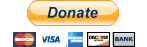 |
Frequently Asked Questions
Here are the most frequently asked questions about registering and logging on to the chat rooms here at StepChat.com. If you don't find the answer to your question here, please use the Contact Us form to contact technical support.
Why Can't I Register?Username and Password Do Not Match. If you see this message it usually means that you have not successfully registered yet. Be sure you click on the REGISTER link at the top of the login page before you begin to fill out the form. It takes you to an entirely different form.When I Click on Register Nothing Happens. If this happens after you choose your security question and answer, this usually means you are trying to register a username that is already in the database. If you scroll back up and it says "Username" in the username field instead of the one you typed, you need to choose at different name or add numbers to the one you want to register. I Forgot My PasswordIf you have forgotten your password, click on the "Forgotten Password" link on the login page. Answer the security question that you set up when you first registered your username and you will retrieve your password. If you don't see the "Forgotten Password" link on the login page, click Refresh/Reload.How Can I Change My Password?While logged on to the lounge chat room, click on the menu icon at the top left. Then click on the Profile icon below the list of chat rooms. There you can change your password.Can I Change My Username?You cannot change a username once it's in the database. Please use this form to ask technical support to change your username. Your account will be deleted so that you can start over.Can I Log On With a Mobile Device?Yes, you can log on with any mobile device such as a iPhone, Smartphone, or tablet. If you are logging on with a mobile device it is best to log on from this page Click the menu button on the mobile version of our chat rooms and you can choose to expand the room to full screen.Do You Have an App?Yes, there is an Android app available that can be downloaded from this page However, the app directly logs onto the chat room, you will not have access to the meeting schedule and other pages on the website. To see the schedule, visit the home page.How Do I Log Out?If you click the three dots (...) in the upper-left corner of the chat window, that will open the menu. The right-facing arrow is the logout/exit button.Can I Get Confirmation of My Meeting Attendance?Yes, after you attend a meeting at StepChat.com you can fill out the form on this page to receive an email confirmation of your meeting attendance. Please check with your probation officer or caseworker to make sure that online meetings can be used to meet your court-ordered requirements. Some jurisdictions do recognize online meetings, but others do not.Can I Upload My Photo?Yes, after you log on to the chat room, click on the 3-dot menu icon at the top left. Then at the bottom of the menu, click on the Avatar & Motto icon (third icon from the right). Click "Select file" and browse your computer to find the photo you want to upload. Open it and then click SUBMIT. Also on this menu you can change the motto that displays under your name when someone clicks on your username in the list on the right of the chat room.
|